★★ BREAKING NEWS: Your Favorite Slots just got more AWESOME! Revamped & Feature Packed in v5.0!
★ UI OPTIMIZED for your favorite tablet devices including the Samsung Note and 7" Tab
World's #1 Vegas Multi-line Slots with Unlimited Mini Games, Progressive Jackpots, Badges and awesome fun! Play LUCKY'S POT OF GOLD, VIDEO POKER, SUPER JACKPOT & BADGES.
★ THE SLOT+ ADVANTAGE ★
✔ No Ads
✔ $30/minute PROGRESSIVE SUPER JACKPOT (free version gets you only $25)
✔ Unlimited Video Poker and other mini games
✔ Optimized for HD tablets
✔ High Paying 'Get Xtras' Bonus - upto $25,000/week! (Free version pays only $10,000)
✔ Higher Starting Credits!
✔ Higher SUPER SPINNER odds
✔ All skins unlocked by default
★ TOP FEATURES ★
✔ MULTI BETLINES with 2X Multipliers
✔ NEW UNLIMITED MINI GAMES - 'Play with Coins' Lucky's Pot of Gold, Video Poker, X-Factor Scratch Card or Super Derby
✔ PROGRESSIVE SUPER JACKPOT - Get Free credits every 60 seconds! Get Rich Quick!
✔ NEW & IMPROVED NUDGET AND HOLD FEATURE
✔ SUPER SPINNER MINI GAME - Wheel of Fortune Bonus Game
✔ GET XTRA Bonus Credits. Upto $25,000 every week!
★ ALL FEATURES ★
✔ Multiple paylines: Play upto 3 coins and 5 paylines for maximum cash/wins
✔ UNLIMITED VIDEO POKER - Trigger 3 Mini Game icons OR 'Play With Coins' to start playing your favorite card game anytime
✔ PROGRESSIVE SUPER JACKPOT - $100 Starting Bonus and $30 progressive increments every minute ONLY on Slot Machine+. Get rich fast!
✔ 'SCRATCH CARD' bonus game
✔ 'SUPER SPINNER' Game of Fortune - win upto $12,500 worth extra credits! Random 3 or 5 Spins
✔ 'SUPER DERBY' horse racing mini game (ONLY for Pro users)
✔ OpenFeint with 20+ exciting achievements to explore
✔ Virtual Shop: Cash Out your credit winnings and use these to Shop at the Emporium
✔ High Stakes with 'JACKPOT' of 3600 chips (CENTER line only)
✔ Multiple exciting skins - Vegas, Aqua, Holiday, Halloween, XMas - All Unlocked FREE!
✔ Free Spins for 3 Bells (CENTER line only)
✔ Updated User Statistics
✔ Two Online Leader boards - 'CASINO CREDITS' & 'RICH LIST'. Compete Daily/Weekly/Monthly or play with the 'Pros' on All Time leaders table
✔ Play for top honors against other Android & iPhone users
✔ Heyzap, Facebook social integration to allow you to 'Show Off' your purchases online
✔ Advanced 'Settings' screen with choice of 2 sounds - Classic or Musical and multiple themes
✔ Auto Scores Recovery via SD card/server
✔ Save to SD card [re-install app for older android systems if it crashes during launch]
#Save to SD card option supported only on Android OS 2.2 and Above.#
✔ Upgrade & Transfer your credits over from the FREE version.
★ Upgrade your level via InApp packs
- Win 2X on every win with the NEW 24 or 72 hr multiplier packs
- Run out of slot dollars? Get the NEW 5k/10k/20k Slot$ packs and climb up the leaderboard.
More exciting than any other Vegas casino or cards game (Poker, Roulette, Solitaire, Blackjack etc). Play NOW for a lifetime of fun!
★ PERMISSIONS ★
✔ The following permissions are needed to determine the country & internet for the leaderboard
* Full Internet Access
* View Network State
* Read Phone State
✔ Write External Storage permission is needed for backing up your Slot scores for auto recovery in case you have to reinstall


















.jpg)
.jpg)






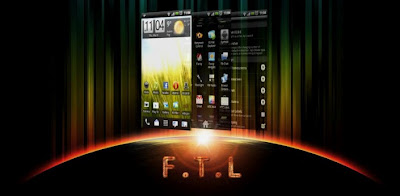
.jpg)
.jpg)
